When you need to get the word out immediately, your nonprofit can use direct push notifications. They take seconds to create and land instantly on your supporters’ smartphones.
The latest release of LetsAllDoGood, the mobile app for nonprofits, available for both iOS and Android, makes direct push even more powerful. Now you can include a link or location right in your message. With a single tap, your supporters are exactly where you want them to be.
Watch this short video (or read on) to see how it works.
Here's how Direct Push Notifications work. Does your nonprofit need to send a reminder about the fundraiser at a local restaurant?
Step 1: Set up a direct push notification and include a link for the restaurant, and a map of how to find it.
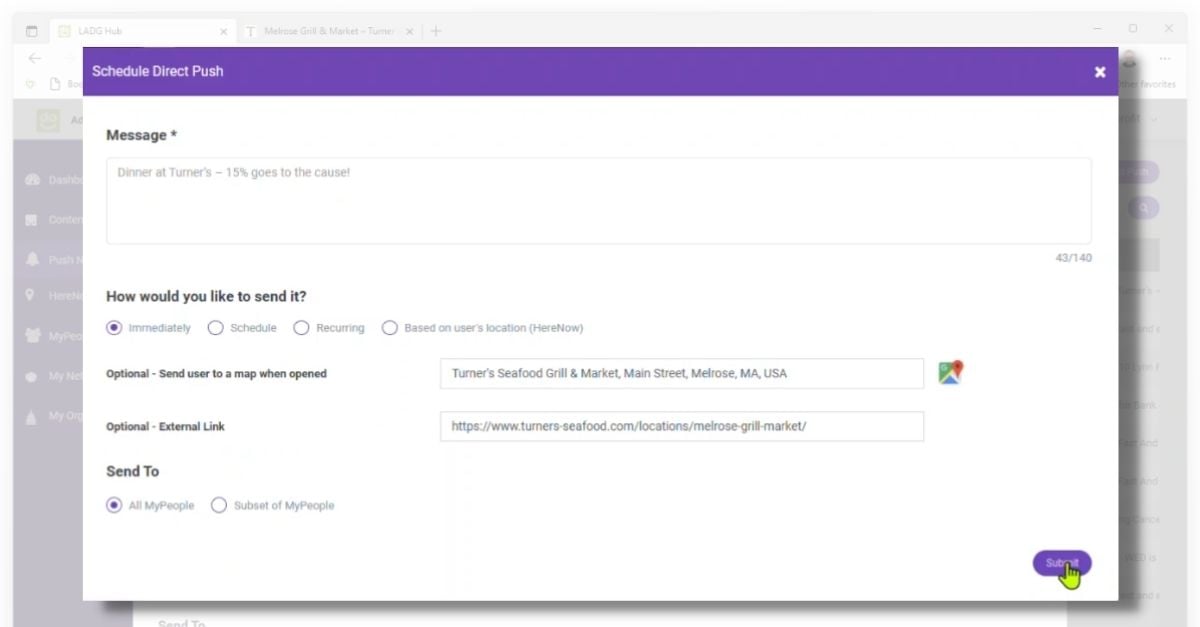
Step 2: The message lands instantly on their smartphone.

Step 3: Your supporters tap the notification, and it takes them to the message.
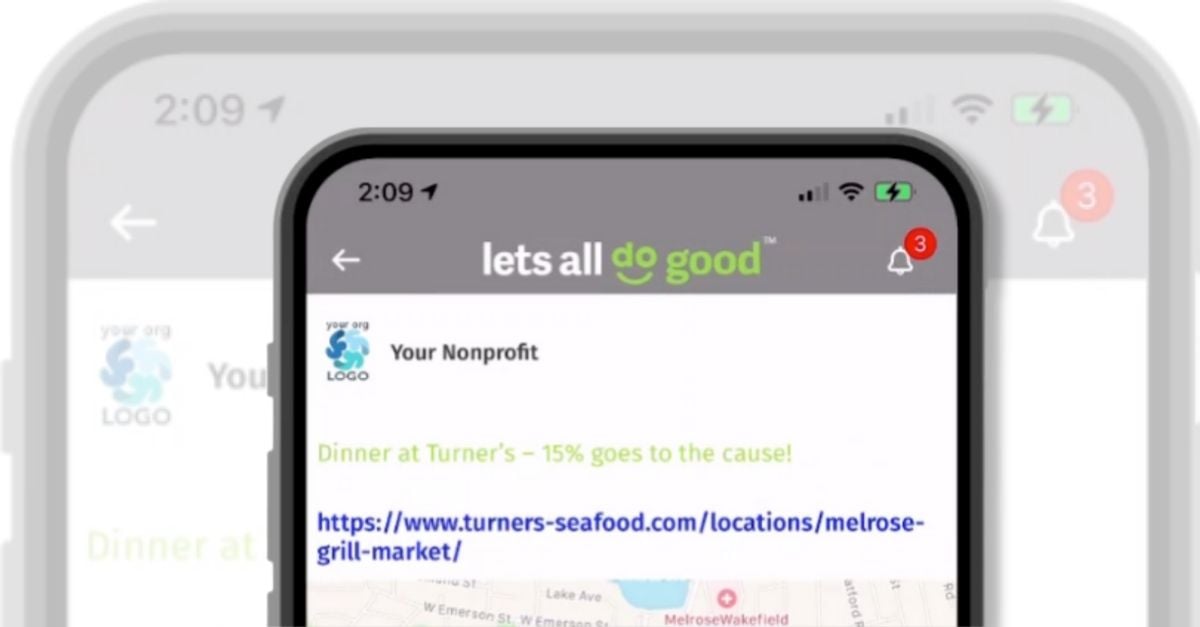
Step 4: If they tap the link, they visit the website provided.
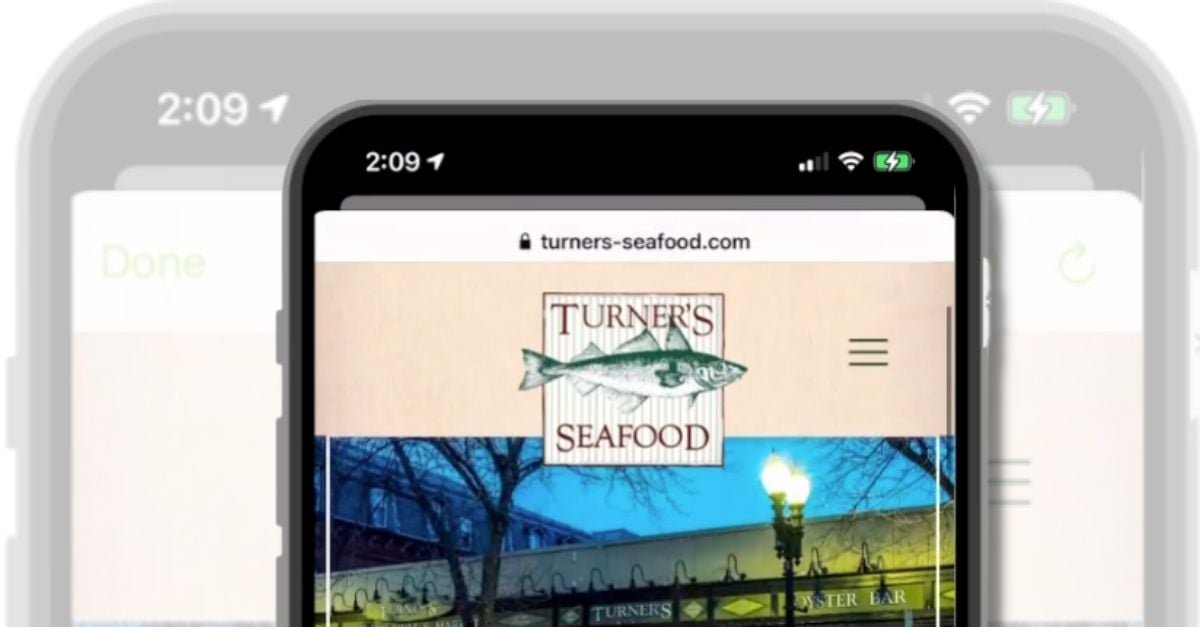
Step 5: If they tap "directions," it pulls up the map.
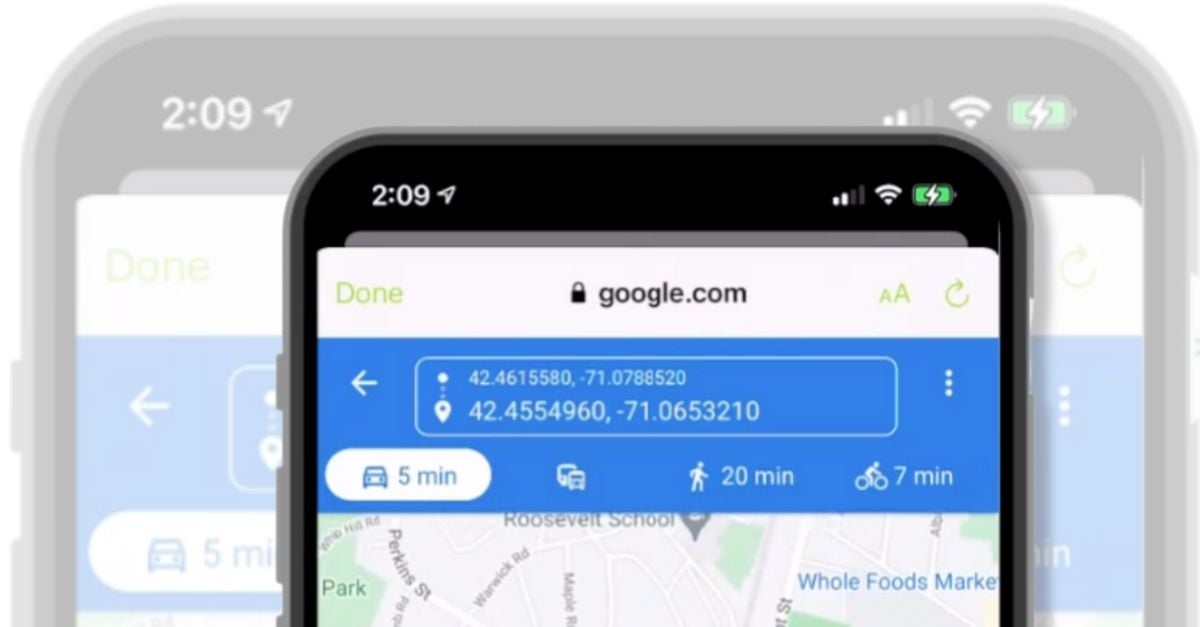
There are so many uses and audiences for direct push notifications. Use them with volunteers, the families you serve, your fosters, and so many more.
Interested in learning more about LetsAllDoGood? Sign up for one of our webinars, or schedule a demo.